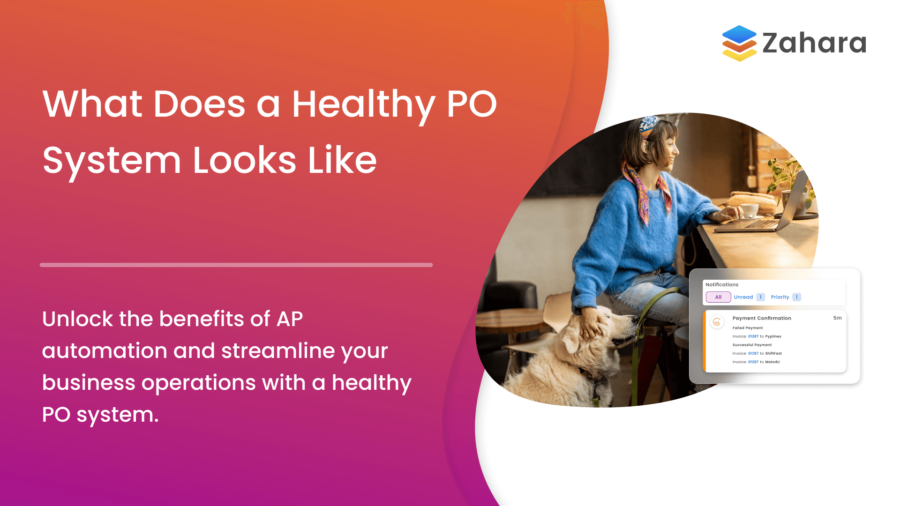No matter the size of your business, you survive by the size of your bottom line. Keeping it in check can therefore be the key to success, especially when you’re growing fast and everyone’s eyes are on bottom line’s glamorous sister: profit.
Table of Contents
Perhaps you’ve already done the smart thing and turned to AP Automation to reduce human error and streamline operations but what should a good, working PO system look like? What are the benefits you should be getting out of it?
In this article we’ll take a look at the key features of a healthy PO system. That’s one that’s functioning to the best of its ability and reaping you the benefits.
If you’ve got questions like ‘What is a Purchase Order?’ or want to know more about Purchase Order Management, follow the links for articles on those. If not, let’s jump in.
The key features of a healthy PO system.
A good purchase order system really ought to be doing some specific things for you – improved speed, efficiency and reduced risk of error.
In this section we’ll dive into what we (the people who’ve been automating PO systems for, well, a good while now) think those key features are. In short:
- Ease of use
- Improved visibility
- Rigorous controls
- Full automation
- Customisable approval workflows
- Clear Purchase Orders
- Easy integration
- Clearly defined roles
Ease of use
How many times have you wanted to rip a monitor off your desk, hurl a smartphone out of an open window? Then, when good judgement gets the better of you, asked: shouldn’t technology make my life easier?
You’re right. It should – A healthy PO system won’t leave you wanting to do harm to your hardware. One way to look at this is that, if your PO system is working well, anyone in the company should be able to use it. This even applies to the staff with the kind of roles that might only require them to raise a PO once or twice a year, and no matter the size of the purchase.
Raising POs might require some light training, but in a healthy system things will be intuitive. When you open your software, possible actions should be clear and a few clicks away.
Improved visibility
Once you’ve got your PO order system up and running it should provide you with better visibility over your finances than your previous system did. Your PO software should show you some key things, such as:
- Who is requesting a spend
- How much they want to spend
- Where they want to spend the money
- What they want to spend the money on
- All the above information on every PO made and penny spent since your automated PO system was first implemented
There are some other important bits of information that you’ll want to see clearly in the system and on your purchase orders, but we’ve got a section on that below.
Audit trails deserve a word here too. With a healthy PO system you should have all the information on a purchase from beginning to end. That’s all the above info, plus things like who approved the transactions. Basically, if you want info on a purchase, you should be able to dig through the books and find it.
Looks like you’ve covered a lot of info. We’re here to answer any questions you might have.
Rigorous controls
Your system of controls should not be a leaky ship. If people are spending without approval, then you’re missing out on one of the key benefits of a well-organized PO system.
You don’t want Jez from accounts putting company money to his own use so don’t let him. Make sure every spend is accounted for with approvals from management and purchase orders from the ground up.
Another feature you should look for are departmental/employee budget controls. These will keep your employees on target with spend limits and ensure project costs don’t snowball.
All the above combined with the ability to prevent money-draining double orders and eliminate human error, rigorous spend controls will keep your bottom line neat and tidy and your CFO smiling (always highly important).
But for all of this to be done you’ll need to ensure you have…
Full automation
Paper. Who needs it? In this day and age, you should be fully digital. For your PO system to be working properly all your purchase orders should be raised digitally. If you’re still operating on a part-paper system you’re leaving gaps that will be reflected in your audit trail or weaknesses in spend controls.
Likewise, approvals should be done in your PO system where they can be recorded and added to the audit trail.
Zahara helps to complete all key aspects of the AP process.
Download Our Guide to AP AutomationCustomisable approval workflows
Approval workflows in a healthy PO system should be flexible. If someone is off sick or on holiday (one they couldn’t pay for with company money, thanks to your spend controls) then the system shouldn’t get jammed up. Remember, a good PO system is here to save you time. Make sure the approval system automatically reroutes to a member of staff at the right level who is present.
What’s more, your higher ups should have the ability to jump into the spend process and make adjustments as and when they need.
What would an effective approval workflow look like?
In case you’re wondering, an effective approval workflow might look something like this…
- Employee/department identifies a purchase need
- A purchase order request is raised
- Request is approved by a higher up
- A purchase order is raised and sent to the supplier
- The supplier fulfills the order
- You document the delivery of your goods with a goods received note (GRN)
- The supplier’s invoice is processed in an automated invoice processing system
- The automated IP system three-way matches the invoice against the GRN and PO
- Assuming no discrepancies are found, payment is made
Clear Purchase Orders
In a healthy PO system your purchase orders will be clear and easy to understand. This is for your benefit and the benefit of the supplier you’ll be sending them to.
Know what kind of purchase order you are raising. There are four main types:
- Standard Purchase Order (SPO) – this is your run-of-the-mill PO, good for everyday use and single purchases
- Planned Purchase Order (PPO) – used to indicate intention of purchase, used if you might make repeat purchases or if your supplier needs additional notice to raise the supplies and fulfill your order
- Blanket Purchase Order (BPO) – used to fix a price over a long time (a year or more) on repeat orders
- Contract Purchase Order (CPO) – used to legally bind two parties into a long-term buying agreement
What should be on a purchase order?
Make sure your POs include the following information:
- A unique PO number
- The parties involved – company names, addresses, contact info
- Shipping address
- Expected delivery date
- Items required and amounts thereof
- Payment details – expected payment date and method of payment
- You might also include terms and conditions of the purchase
To keep things standardised, we recommend using a PO template. It’ll make things easier for everyone. You could choose to design one yourself. Alternatively Zahara has a template you can download for free.
We also have a Purchase Order Generator that’s free to use. It’s designed to work similarly to the PO generator in Zahara’s purchase order software.
Easy integration
A good PO system should allow for, and be, integrated with your other business systems so that your staff don’t have to zip between programs. Having data on the various parts of your business flowing between these systems is also the mark of your new tech working well.
That’s because a large benefit of automating your purchase order systems is visibility – the kind of visibility that will allow you to see the full scope of your organisation, as well as the kind we mentioned above.
Clearly defined roles
In a healthy PO system everyone’s role should be clearly defined. This will prevent misunderstandings that might hold up the speed of your business operations.
Outside the software, staff should know who has the power to approve and where they fit into the purchasing chain. When it comes to communication around projects and spending, channels will be open, dialogue across departments and between staff members will be easy to facilitate.
A word about Zahara
We’re not here to push a hard sell. We’re happy to share our insights on the topic and we hope you found this content useful, but as we said above we’ve been automating PO systems for quite a while now. Over the years we’ve learnt a thing or two – mainly to listen to our customers. The result is crafted AP-automation software that does exactly what you want it to, with no funny business.
Zahara Purchase Order Software integrates with business software from QuickBooks to Sage and beyond. It also works in tandem with our handy (if we may say so ourselves) Invoice Processing Software to do three-way matching and deliver you the benefits you’ve been reading about above.
We often say that our best marketing strategy is to just be the best we can be. Our testimonials suggest we’re doing pretty well at that (you can read those here). If you’re interested in seeing what Zahara software can do for your business, give us a call or book yourself in for a demo with one of our experts. We’d love to hear from you.