It doesn't even need to be said at this point, but we love automated workflows here at Zahara! Automated accounts payable (AP) workflows are one of the most effective tools you can put in place to spe…
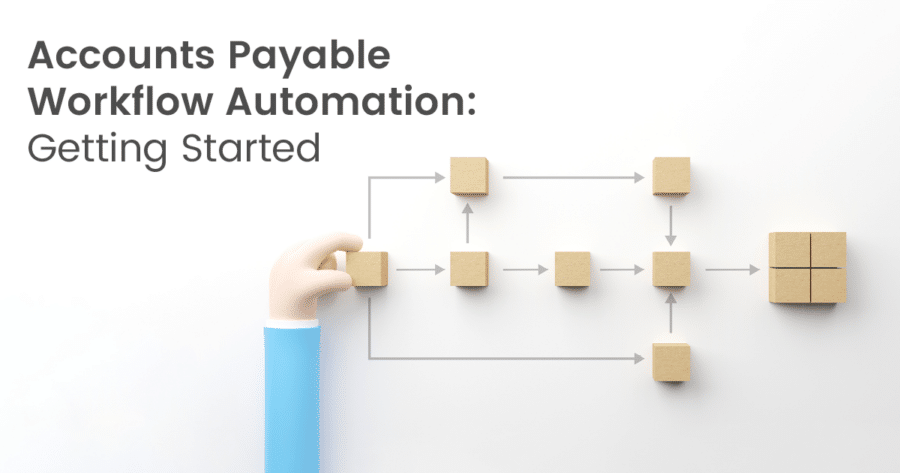
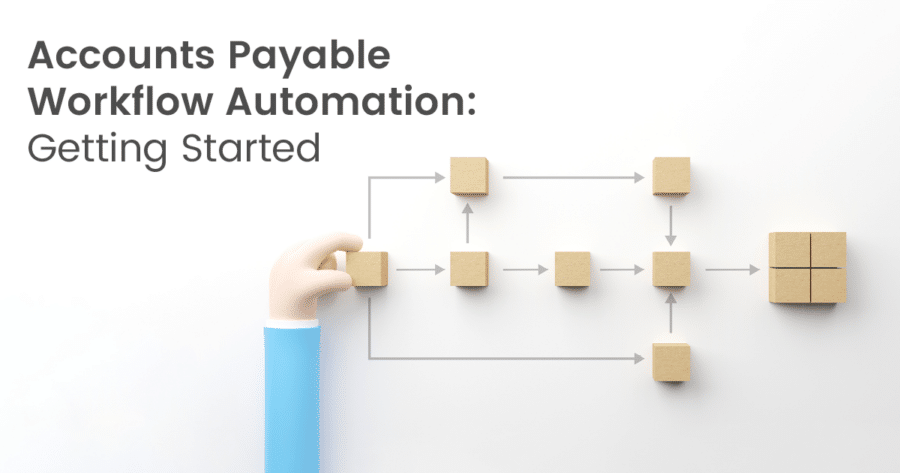
It doesn't even need to be said at this point, but we love automated workflows here at Zahara! Automated accounts payable (AP) workflows are one of the most effective tools you can put in place to spe…
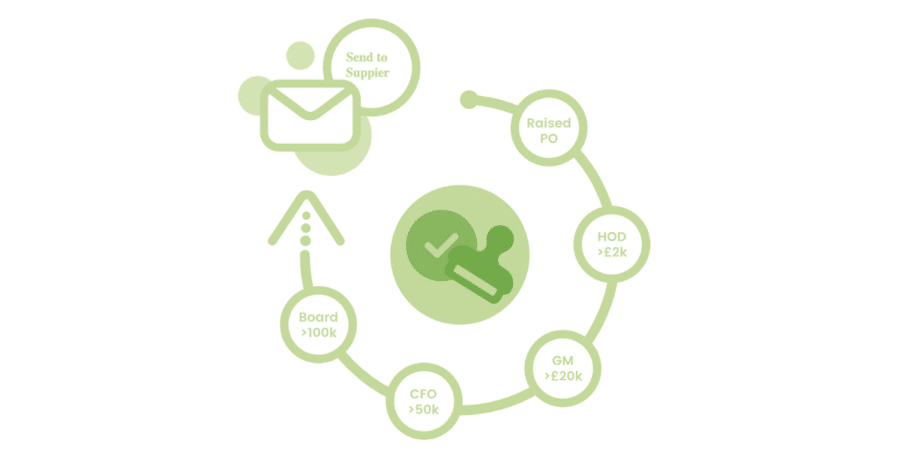
During setup, and further into your Zahara journey, there are certain queries that pop up most often. Our goal when we made Zahara was to create a system that is infinitely customisable, and though in…
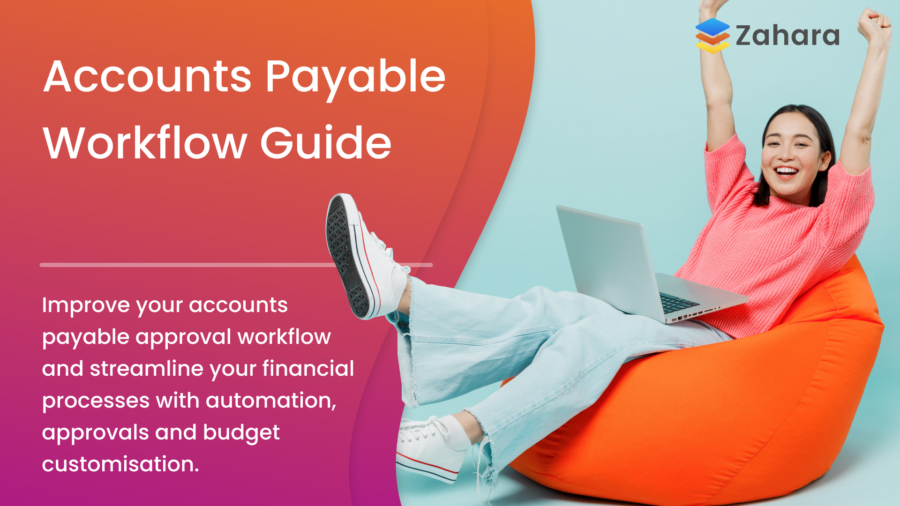
We all want smooth financial processes (unless you’re someone who thrives on chaos), but when you’re struggling it can be hard to see the best path to take to streamline your accounts payable syst…
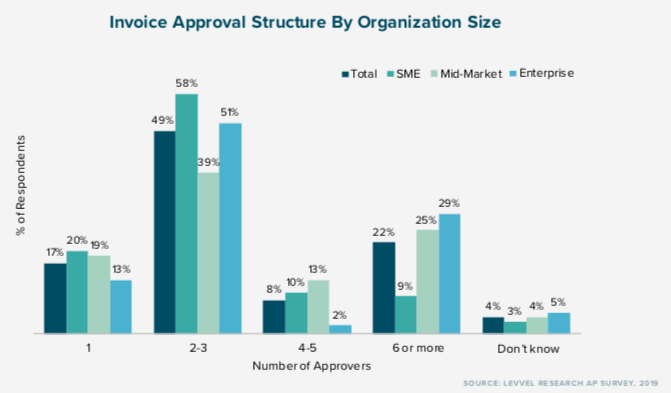
Purchase Invoices - what a waste of time. According to Levvel Research's 2019 Payables Insight Report, 80% of invoices require multiple approvals. In many companies, that means at least 3 people ne…

FROM KEEPING THE BOOKS TO FINANCIAL DATA ANALYST & ADVISOR For many years, ‘keeping the books’ has been a critical function for businesses, however AP professionals, bookkeepers and financial…

Great to welcome Andrew Van De Beek to Zahara’s Bath office recently. As a speaker at Accountex, Practicing Accountant and a 2018 Accounting Thought Leader of the Year, Andrew has real insights i…

The recent events at Patisserie Valerie sent a shock wave through the business community. One minute all is supposedly well, and the next there is a multi-million-pound black hole with investors despe…
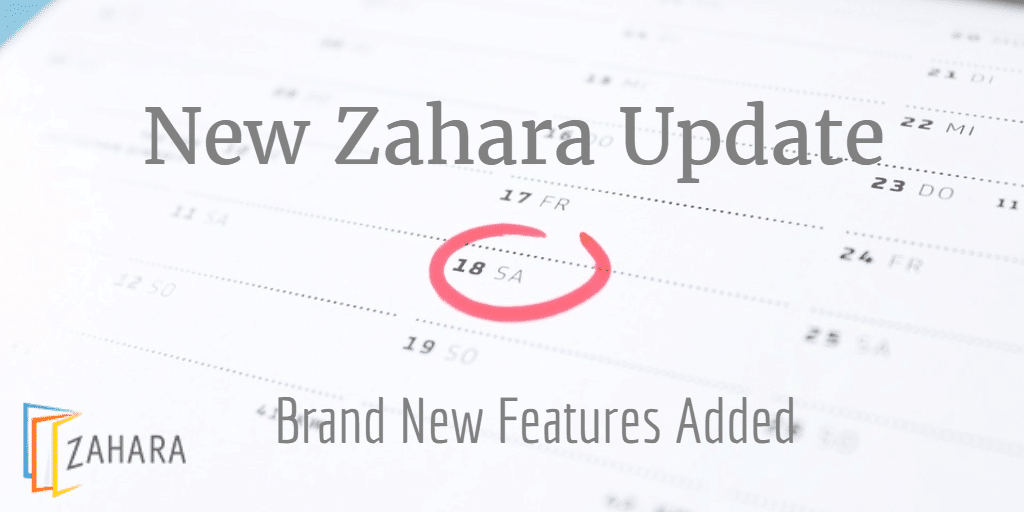
Business > Divisions > Workflow We have just updated Zahara adding some more functions. One of those functions is the conditional approval workflow starts which has been requested by many Zahar…
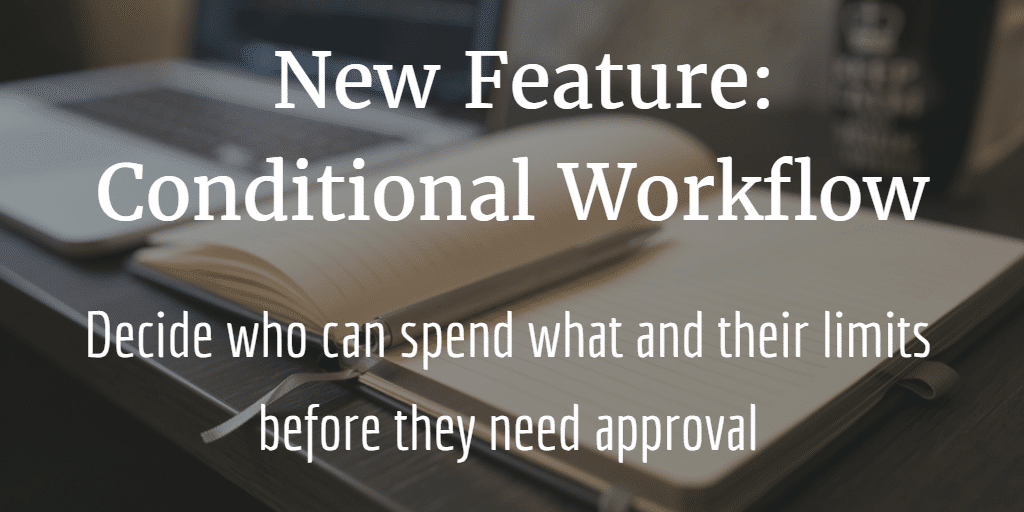
h1 {text-align:center;} New feature added to Zahara - conditional workflow. Will add new functionality to an already great purchase order system. Long Summer Nights Ending but Winter is Comi…
You raise a Purchase Order and the workflow is set or can be chosen. Typically an approver gets an email and asks to approve or reject They are taken to a web page and have two options - Approve or …
Business > Divisions > Edit > Defaults You can set the default workflow for a Division. Once set, every purchase order raised will trigger the approval process by default. …