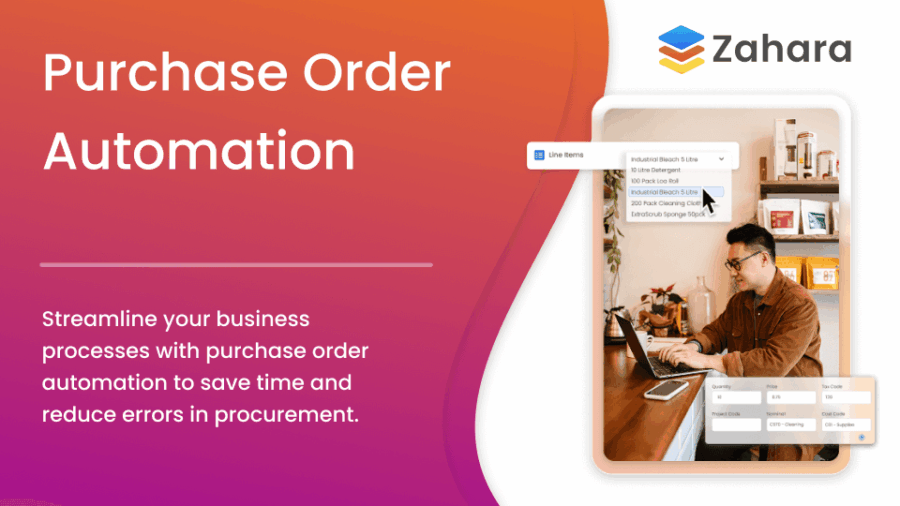Introduction
Purchase order automation is more than just digitising paperwork. Done right, it can save your business time, reduce errors, and give your finance team full visibility of spend.
Table of Contents
Manual purchase order processing is inefficient. Paper-based POs and spreadsheets are slow, prone to mistakes, and hard to track. That’s where purchase order automation steps in — replacing repetitive admin with smart workflows that move faster, cost less, and offer complete control over procurement.
In this article, we’ll walk through what purchase order automation is, how to implement it, and why it’s critical for modern finance teams.
What Is Purchase Order Automation?
Purchase order automation means using software to streamline the creation, routing, approval, and sending of purchase orders (POs).
Rather than chasing signatures or dealing with lost paperwork, automated systems handle:
- Purchase requisitions
- Multi-step approvals
- PO generation
- Supplier communication
- Three-way matching
- Audit trails
It replaces email chains, spreadsheets, and physical forms with a digital, rules-based workflow — speeding up the process and reducing the risk of errors.
Zahara’s purchase order software is built to help teams automate from requisition to supplier payment.
Why Manual Purchase Orders Don’t Scale
Manual purchase order management creates friction. Common problems include:
- Lost paperwork
- Untracked approvals
- Duplicate orders
- Slow turnaround
- Lack of audit history
A 2024 report by APQC found that the average cost to process a manual PO was over $500 per order. Manual entry also increases the risk of over-ordering or unauthorised spend.
Benefits of Purchase Order Automation
1. Less Time Spent on Admin
With Zahara’s AP automation tools, finance teams can:
- Raise POs in-app
- Route approvals automatically
- Email POs to suppliers
- Track everything in one place
2. Reduced Human Error
Automated validation of entries helps eliminate mistakes in supplier codes, pricing, or missing information.
3. Full Visibility of Spend
Real-time visibility into budgets, purchase history, and supplier performance.
4. Three-Way Matching Made Easy
Invoice processing software with automated matching ensures accurate payments.
5. Scalable Workflows
Custom workflows by department, order value, or urgency. Zahara scales with your business.
What Does a Manual PO Process Look Like?
- Employee fills out a paper form or spreadsheet
- Sends it for approval by email
- Finance creates PO manually
- Supplier receives the PO
- Status updates are tracked manually
- Invoice is cross-checked manually
- Payment is processed
What Does Purchase Order Automation Look Like?
- Requisition submitted in Zahara
- Auto-routed to approver
- Approved via mobile or email
- PO created and sent to supplier
- Order tracked in-app
- Three-way matching for invoice accuracy
- Payment scheduled

Martin Peirce
Founder and CEO
How to Implement Purchase Order Automation
Shifting from manual to automated purchase orders doesn’t happen overnight — but with the right process, your team can quickly streamline procurement and gain tighter control over spending.
Follow these five steps to implement purchase order automation effectively:
Step 1: Identify the Right Purchase Order Software
Start by mapping your current procurement workflows. What’s slow, what’s manual, and where are the pain points?
Once you’ve got clarity, look for software that offers:
- An intuitive interface
- Customisable workflows
- Cloud-based access
- Real-time visibility into spend
- Built-in approval logic
- ERP and finance system integrations
Zahara’s purchase order software is built specifically for these needs. It supports the full Procure-to-Pay cycle — from requisition to payment — and scales with your business.
Step 2: Integrate with Your Finance Systems
To avoid duplicated work or data mismatches, your purchase order software should connect with your accounting or ERP platform.
Zahara offers direct integrations with:
- Xero
- QuickBooks
- Sage
- NetSuite
- Microsoft Dynamics 365 Business Central
This ensures supplier details, account codes, and purchase data flow seamlessly across systems, reducing admin and errors.
Step 3: Set Up Custom Approval Workflows
Every organisation has different approval chains. Zahara gives you complete flexibility:
- Define workflows based on departments, spend thresholds, or suppliers
- Assign backup approvers and escalation rules
- Create blanket PO templates for recurring needs
- Automatically route approvals without manual tracking
Once set up, all approvals are logged for full audit visibility.
Step 4: Train Your Team and Go Live
Zahara is designed to be intuitive, so most users need minimal training. Typical go-live activities include:
- Walking staff through requisition creation
- Helping approvers manage approvals via mobile or email
- Testing live workflows with real scenarios
- Replacing legacy spreadsheets or paper forms with Zahara’s platform
Because it’s cloud-based, Zahara works on any device — perfect for hybrid or remote teams.
Step 5: Monitor, Optimise, and Improve
Once live, automation gives you the insight to continually improve.
Use Zahara’s reporting tools to:
- Analyse approval bottlenecks
- Track budget usage and supplier spend
- Monitor time-to-approve metrics
- Identify opportunities to consolidate vendors
- Maintain full audit trails for compliance
As your business grows, you can update workflows, add new approvers, and refine rules — all without IT support.
Key Features Checklist
| Feature | Why It Matters |
|---|---|
| Custom workflows | Tailored to your business rules |
| Mobile access | Approve on the go |
| Real-time dashboards | Stay in control |
| Three-way matching | Prevent overpayments |
| ERP integration | Smooth financial sync |
| Permissions | Define user roles clearly |
| Centralised documents | Easy access and auditing |
| Audit trails | Full compliance visibility |
Zahara vs Other Purchase Order Systems
| Feature | Zahara | Basic Tools |
|---|---|---|
| ERP integrations | ✅ | ❌ |
| Three-way matching | ✅ | ❌ |
| Mobile approvals | ✅ | ⚠️ |
| Invoice automation | ✅ | ❌ |
| Spend visibility | ✅ | ⚠️ |
Explore Zahara AP Automation features.
Purchase order automation FAQs
Using software to digitise and automate PO creation, approvals, and tracking.
Finance, operations, and procurement teams.
Yes — with Zahara, use thresholds and custom rules.
Yes — accessible from any device, no IT setup needed.
You might also like to read:
📄 Want a deeper look at the tools behind automation? Explore how purchase order software helps streamline approvals, track spend, and digitise your entire procurement process.
🧾 Struggling with late or incorrect invoices? Our guide to invoice processing software shows how automation eliminates errors and accelerates accounts payable.
📈 Looking to streamline more than just POs? Read our article on AP automation to see how end-to-end automation improves visibility and control across your finance function.
🏗️ Running a growing business and need a scalable PO system? Discover the best PO system for small businesses and learn how to future-proof your purchasing workflows.
💸 Curious about the cost of automating accounts payable? Use our guide on AP automation cost to understand pricing and ROI before you commit.
Zahara helps you move faster, spend smarter, and gain visibility over procurement.