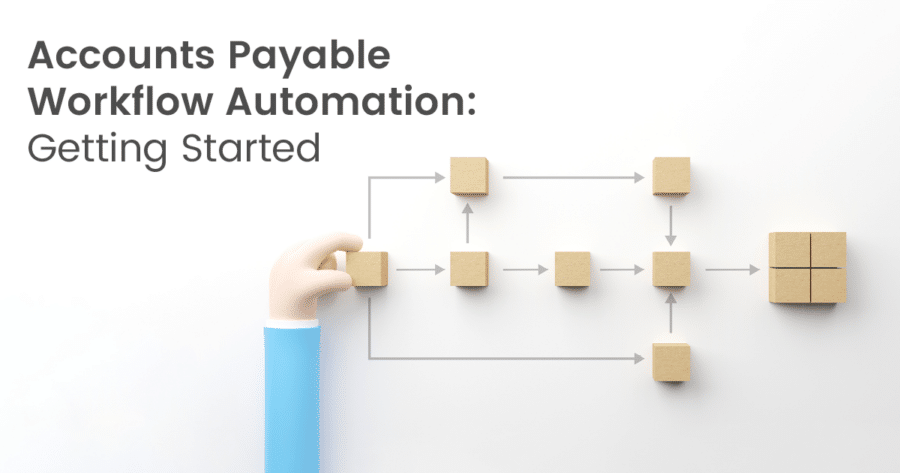It doesn’t even need to be said at this point, but we love automated workflows here at Zahara! Automated accounts payable (AP) workflows are one of the most effective tools you can put in place to speed up and consolidate your process. You’ll easily gain control of any accounts payable problems at the source by gaining full insight over who controls what, and when. You can rest assured there’s a workflow and solution for every situation your team finds itself in. Making sure your workflows are pristine from the start means you’ll optimise those crucial first steps, and who doesn’t want that?!
Table of Contents
Top 3 Benefits of an Accounts Payable Workflow Automation
It’s time to make the most out of your software’s functionality. Moreover, AP software will allow you to have complex but effective approval workflows in the app. Instead of emailing POs and invoices to higher-ups and waiting for them to approve them, the software will automatically send them for approval to the right people. There’s no lengthy sign-off process; they’ll be able to ‘approve’ or ‘reject’ with the press of a button. Some software will even reward users for having super-fast approval times, utilising our competitive nature to speed up the process.
Time Savings
Do you really need approval to buy a pint of milk for the office fridge? You can set specific budgets for certain departments and expenses by customising your workflows. Purchases under an amount you choose can skip certain approvers in your regular workflow, meaning that small (yet important) purchases get approved much quicker. Luckily, when you do this in-app, you’ll get a full audit trail, so even though you don’t need approval for these purchases, you can still monitor your spend. A good workflow automation tool will also allow you to modify your workflows to cover all scenarios, such as when your approver goes on holiday. The workflow will automatically select a different person of your choosing to be an approver in their absence. This means there won’t be a massive pile-up of work when they get back!
Reduced Errors & Fraud Risk
With workflow automation comes a new level of control. If there are errors on a purchase order or an invoice that doesn’t seem legit, they will automatically be flagged for the attention of the appropriate person to sort them. This greatly lowers the risk of fraud.
We have published a very informative review on financial fraud. Read our ‘Combating Financial Fraud’ article: here
Improved Visibility
With the mobile app, there’s no excuse for super late approvals! This is especially useful for those of us who work away from the office or onsite, as we can approve from the comfort of a mobile app, no longer having to wait until we’re back in the office. With workflow automation you’ll be able to get full visibility of spend from anywhere in the world, even if that just means in the office or your home. Just remember to keep your notifications on!
Where do you begin with AP Workflow Automation?
-
Assess Current Workflow
The first step towards moving toward workflow automation is analysing what you’re currently doing. This allows you to both be critical and identify your pain points, as well as make note of the aspects of your process that you like.
Do you worry about security? Are you concerned about your lack of control in your current process? Have your colleagues made significant or costly errors that could have been avoided? Does chaos ensue when your AP Manager goes on holiday?
Note everything you feel. Work out which features are non-negotiable and which elements of your existing system you want to keep going forward.
-
Choose a Workflow Automation Solution
Once you know what you want from your perfect workflow software, it’s time to see what’s out there. You will likely find that good workflow software comes with many other features. If you want to keep your existing accounting software, such as Sage, Xero, or QuickBooks, it’s essential to find a bolt-on that seamlessly integrates with it.
It’s also important to read customer reviews. Find out if your front-runner has a reputation for terrible customer support or if there’s a feature you hadn’t considered but users rave about. Once you have a rough idea, you can draw up a shortlist of your favourites.
-
Train Employees
It can’t be emphasised enough how important this is, and how many well-meaning finance teams skip this step. You can set yourself up for success by making sure everyone understands the premise of workflows and the software in–and-out. It can be understandably difficult, because team members will join in the implementation process at different points, meaning that you’re working with varying levels of knowledge. Providing thorough training and budgeting for professional training, if needs be, will ensure a smooth transition.
-
Monitor and Evaluate
Optimising your process is an ongoing journey! It’s important to take time to get to grips with and understand your new software, and regular reviews help you make sure you’re consistently getting the most out of it. A worthwhile workflow automation provider will help you adjust to the changes and rejig your package when your needs change.
Making changes can feel daunting, especially when you’re moving away from a process you’ve followed for years and will have such a big impact. However, it can’t be stressed enough that this is a positive change and, if you follow these steps, you can’t really go wrong. Careful consideration of these steps will lead to a successful transition, and your process will be streamlined in no time at all.
Success Stories
Lush
Since adopting Zahara, Lush has improved its on-time supplier payments from 80% to 95%. As a result, it has been accredited by HMRC as a Prompt Payer.
Zahara has enabled Lush Retail to transform an inefficient and error-prone accounts payable process into a fully optimised, fast, and compliant paperless workflow.
Shift Media
Shift Media are a marketing agency dedicated to cycling. We knew our workflows would be a game-changer when they came to us and needed advanced control over the AP process.
Shift found that the sophisticated multi-level approvals workflow provided the flexibility and controls needed to meet their requirements.
Read more of our success stories: here
Pricing information and Reviews
“How much is accounts payable workflow automation software?”
This is an excellent question and one that’s not so straightforward to answer. The price of an AP workflow tool depends largely on the functionality and size of the package you need. If you want workflows, you will typically buy them as part of a wider AP package. Generally, accounts payable automation software starts from around £120 per month if you’re starting with a provider’s smallest package, but with 4-in-1 functionality. There are cheaper solutions if you need one feature like receipt capture or payments, but you then have the inconvenience of using a different app for each element in the process.
If you’re a large enterprise it could be £500-700+ per month, which sounds like a lot but is minuscule when you consider the impact it has on efficiency, and the amount of people you’d need to hire to get the same results. You can embrace a true 4-in-1 system with Zahara for £142 per month or as little as £118 per month if you pay annually.
Reviews & Comparisons
Zahara Vs Lightyear
Lightyear is a more comprehensive system than apps like Dext, with invoice scanning, approvals, and a variety of integrations. It includes workflows, but there are some features that Lightyear doesn’t offer which would (quite rightly) be a dealbreaker for most teams. For example, Lightyear doesn’t offer budgets as part of any of their packages, and you’ll only get access to purchase orders once you move up to their Business package, starting at £129 per month.
Zahara Vs Tipalti
Tipalti is an extensive system with a hefty price tag. There’s not much that Tipalti can’t do, but that often leaves teams paying for features they don’t get any value from. Tipalti’s strengths work well for large corporations that need one system for the entire finance function and have the money to spend on it. The pricing is worth it for big companies, but for SMEs, the price range understandably takes Tipalti out of the running.
They don’t offer a free trial, but you can pay £129 to start using the platform with limited functionality to get a feel for it. You can then pay extra for more functionality.
Accounts Payable Workflow Automation: The Next Steps
With new technology, there are many ways to make your accounts payable workflows as efficient as possible. Just remember to automate and keep those notifications on, and you can’t go far wrong. If you need more advice, our friendly team is always on hand for a call to talk you through it!
Let us guide you through Zahara’s AP Automation
30 min demoImproving Your AP Workflow
Now that we’ve covered the benefits of a strong AP workflow and how automation can streamline processes, let’s explore ways to enhance your current system.
Centralize Communications
One of the most effective improvements is streamlining how stakeholders communicate. Instead of relying on emails, phone calls, and scattered messages, adopt a centralized communication platform.
AP automation simplifies this by consolidating all invoice-related discussions in one dashboard. This ensures nothing gets lost and provides a complete record of every interaction.
Integrate with Your ERP
Modern AP automation tools connect with ERP systems to sync data and communications. This keeps everyone on the same page and reduces the risk of errors caused by outdated or conflicting information.
Zahara integrates seamlessly with the leading cloud-based ERP systems, ensuring a smooth flow of financial data and real-time visibility into your accounts payable process. Whether you’re using Dynamics 365 Business Central, Sage Intacct, or Xero, Zahara helps eliminate manual data entry and reduces the risk of invoice discrepancies.
Strengthen Internal Controls
Manual processes like invoice verification and check approvals are vulnerable to fraud and human error. Strengthen internal controls by implementing segregation of duties and using AP automation to enforce policies automatically. Automation also maintains a detailed audit trail, making compliance easier.