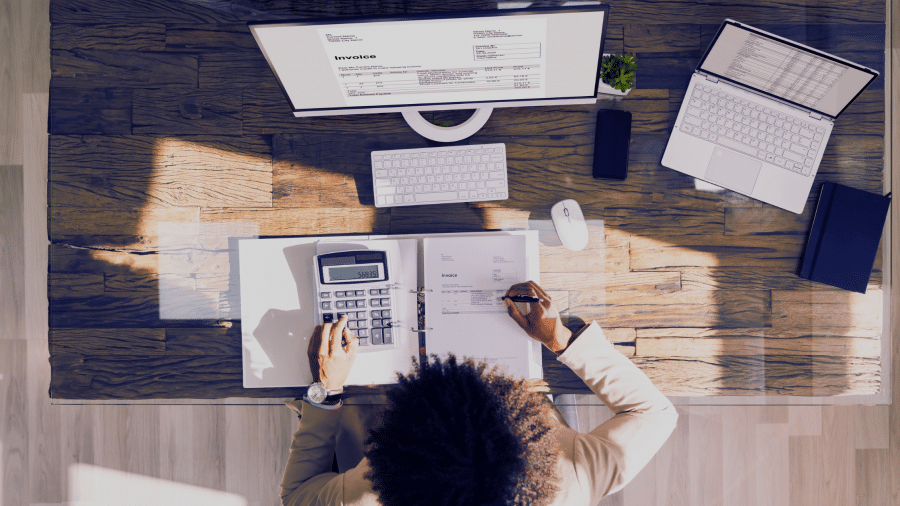Xero reported an 18% jump in revenue in 2021. Their dynamic, modern accounting software is everywhere. As more and more finance teams choose Xero over manual processes or older systems, they are beginning to discover that there are even more ways to make the most out of a new software.
Table of Contents
The Xero app store, for example, lists hundreds of add-on options that can help drive efficiency, save time, improve compliance and more. Adopting an accounts payable automation solution will help you do just that, and here’s how:
-
Advanced approval workflows
Multi-step approval workflows allow for multiple people to oversee purchase orders and invoices that automatically make their way to the required approvers. They can also flag if a purchase order will take your team or department over budget for a time period or project, or if it needs to be approved by your CFO. This trail of approvals ensures maximum control over business spend.
-
Intelligent OCR Invoice capture
Optical Character Recognition (OCR) can intelligently read invoices and identify details such as suppliers, line items and any corresponding purchase orders. (For true automation, Zahara AutoPilot will create invoices automatically for suppliers you list as trusted and then they can go straight through to be approved!)
-
Tracking goods coming into the business
With purchase orders matched to approved invoices, it is no surprise when goods are delivered to your business and you’ll have the invoice to hand to make sure you got everything you ordered. In Zahara, you can easily email one or multiple suppliers and make requests for pricing, easily tracking the goods you order and receive.
-
Getting a PO number when you’re out and about
Using mobile apps can speed up accounts payable processes even more, by submitting expense claims on the go and even scanning in receipts for staff expenses. You may use it at a trade counter when you need a PO number very quickly, meaning everything is done in real time and nothing slips under the radar.
-
Approving an invoice when you’re not in the office
Mobile apps also allow for approving invoices on the go with automated approval workflows. There’s no need to bring your computer to the coffee shop, as a quick approve or reject can get things moving along quickly.
Zahara is an all-in-one cloud based application that integrates easily with Xero and brings all of these benefits and more. Xero users have seen significant improvement in their visibility and control of spend with Zahara. Learn more about Zahara capability or discover how it can specifically help your finance team with a 1:1 demo.